Dashboard
Home Core 5.6 functionality Admin Dashboard
The dashboard is where you can control every aspect of your CMS. There are a range of options on the dashboard, some you will use a lot and others not as often. Below is an overview of the available options and what they do. Links are available to more detailed information about each section.
Once you have successfully logged into the CMS you will be presented with the dashboard.
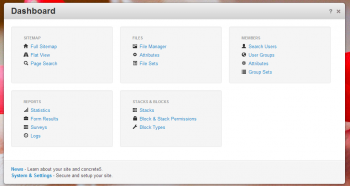
The sitemap allows you to view the tree structure of your website; from here you can add pages/sub pages, reorder pages, set page properties and themes. You can also use the page search facility for larger sites to locate pages.
Files
The files section houses the File Manager to upload new files documents and images, delete old ones, etc.
Reports
Under reports you can view any submissions to your contact forms, website logs and survey data.
For website visitor numbers and data please speak to your account handler about our Analytics services.