Video Player
Home Core 5.6 functionality Core blocks Video Player
Add a range of video files to your website with a quick and simple video player.
Upload SWF, FLV, WMV, MPEG, AVI, Quicktime (mov)
The built in Concrete5 video player allows for the basic display of various video files types.
Simply upload your video file to the file manager (details here), left click on an editable area and choose "add block". Select "video player" from the list.
Block options
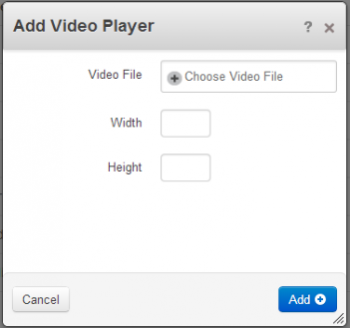
Video player - Left click 'Choose Video File' to bring up the file manager and choose a video, or upload one.
Width - choose the width of the video player. This is a pixel value.
Height - choose the height of the video player. This is a pixel value.