DP Leadership Module
Home Core 5.6 functionality DP custom blocks DP Leadership Module
Update and manage the various members of your leadership team with our simple module
About the block
The DP Leadership block is designed to easily manage your board of directors, senior management or lists of employees in a simple format with animated accordions.
Add a new team member
- Enter edit mode and left click the leadership block, select 'Edit'
- You will see the "Add new person" button. You will be asked to upload a photo for the team member. Upload or find the photo from the file manager and select "Choose".
- If you don't have a photo you will need a placeholder image (Contact DP for a quote)
- The new team member will be added to the bottom of the list. Simply fill in the details in each of the boxes.
- Once you've added the key details (Name, Title, Description) click save.
Delete or move a team member
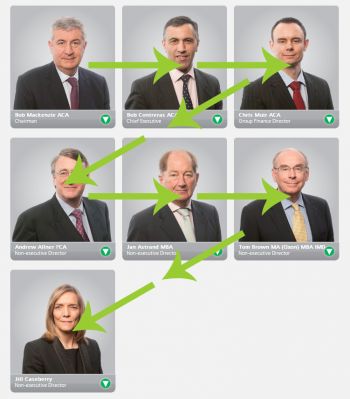
Deleting a team member is a case of clicking the trash can on the right hand side of each team members details.
To move a team member there are up and down arrows next to each team member to change the order.
Note: The ordering of the team members runs left to right in rows (see diagram).
Image sizing
Your image will need to be the same size as the other photos already in the block otherwise it will be too large, or not large enough and may cause issues with the layout.
There are various programs you can use to resize images or please ask your account manager for a quote.