Hiding pages from sitemap
Home Core 5.6 functionality Page properties Hiding pages from sitemap
If you want to create pages in the background you will need to hide your page from the sitemap and navigation.
Hiding a page is done via the Custom Attributes tab
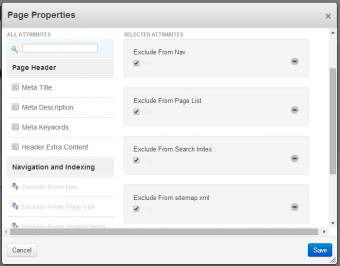
Once you have created a new page it will be added into your menu system straight away. You will need to hide the page by following these steps:
- Left click the page in the Full Sitemap and click "Properties"
- Under the custom attributes tab left click the following from the left hand menu
- Exclude from Nav
- Exclude from sitemap.xml
- Exclude from Search Index
- Exclude from Page List
- There may be additional items relating to excluding the link from the navigation depending on your menu system.
Making a page live once it's ready
If you have created your page and hidden it from view you will eventually need to publish it. To do this simply reverse the steps above by entering the pages properties > custom attributes and removing the tick in each section.