Stacks
Home Core 5.7 functionality Stacks & Blocks Stacks
Manage a Stack
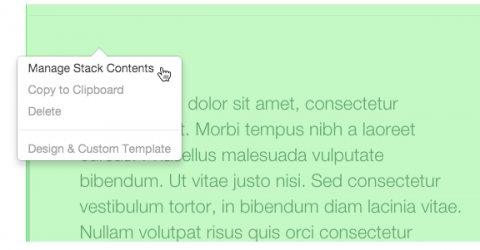
To update the contents of a stack put the page in edit mode and click on the stack, a popover menu will offer the option to Manage Stack Contents (if you have permissions to do so).
Create a Stack
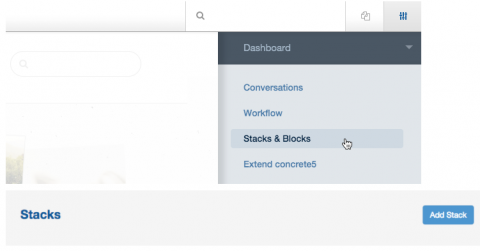
Simply type "Stacks" into intelligent search to get to the Stacks Dashboard page:
Add an Existing Stack to a Page
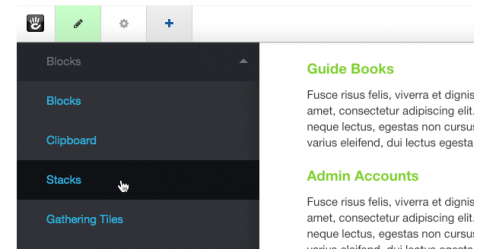
Just put the page in Edit Mode, click the add block plus sign. Click the downward arrow next to "Blocks" and select "Stacks".